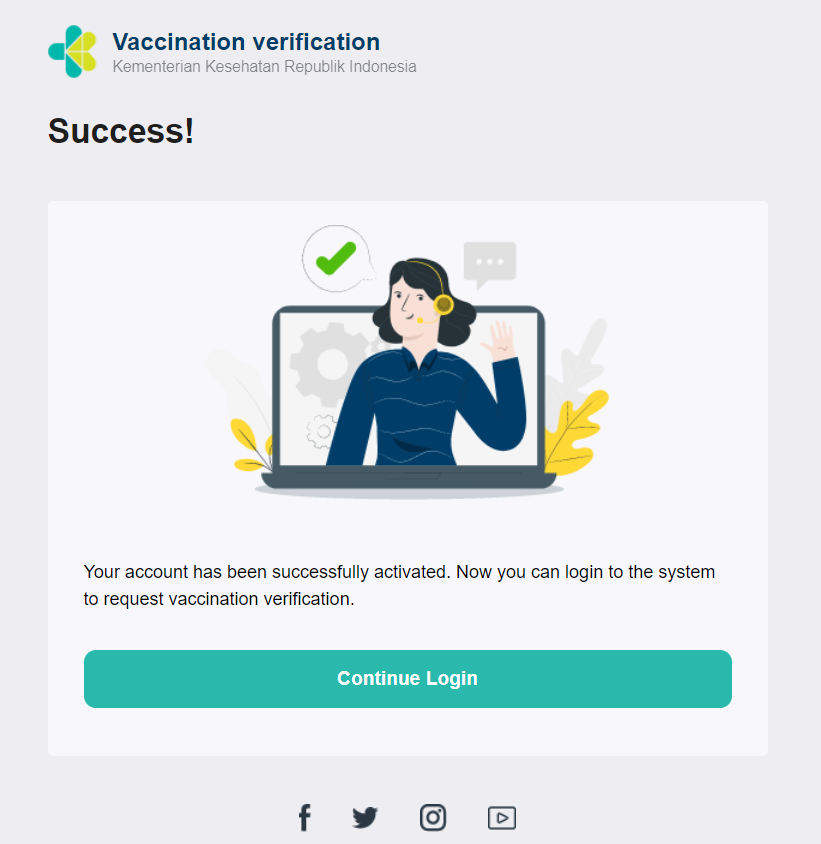Foreigners and Indonesians who received their COVID-19 vaccinations in other countries can now register their shots to be recognised on the PeduliLindungi app.
Both locals and foreigners have reported issues with being allowed access to malls and restaurants since the app was introduced. The purpose of PeduliLindungi is to easily allow closed spaces to confirm a person is vaccinated and allowed to enter.
There has been confusion with workers at sites using the system. Some people have been denied access to locations even when presenting vaccine certificates issued in other countries. This has been despite the same proof having been accepted for the same people to enter the country.
As the use of the test and vaccine tracking app increases across Indonesia, the Health Ministry has released a service that finally allows vaccines outside Indonesia to be registered.
How to register an overseas vaccine in Indonesia
To register a vaccine administered outside Indonesia, first users must go to a new Ministry of Health website, https://vaksinln.dto.kemkes.go.id/sign/in.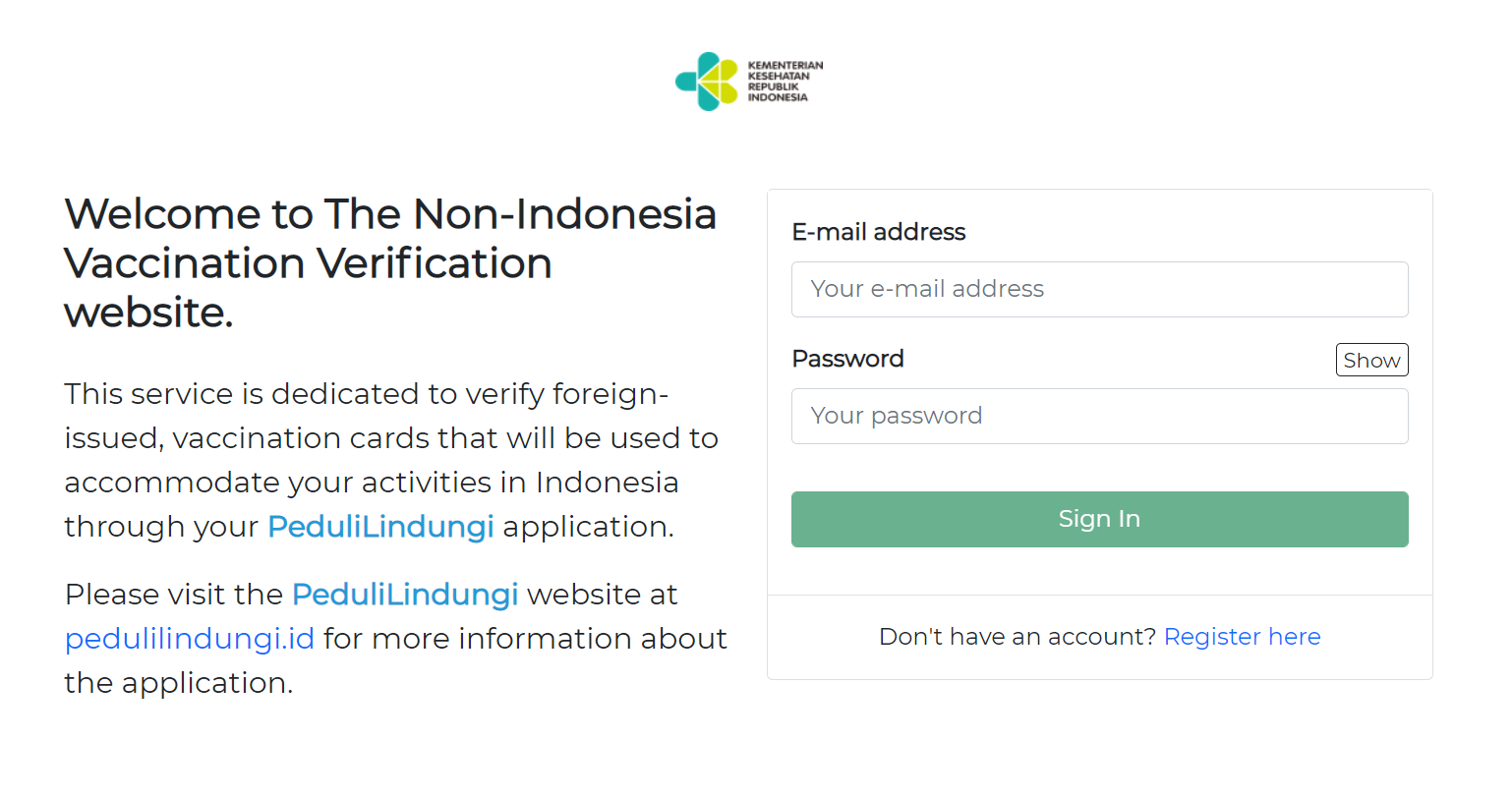
To register for the first time, users must click “Register here” and will be asked to enter:
- Their full name
- An email address
- Their phone number’s country code
- Their phone number
Followed by a password of their creation.
After entering details, an email is sent to the new user to verify their information. Beware, this email could end up in a junk or spam folder.
Once users click on the link in the email, they will receive a notice to confirm their account has been successfully activated.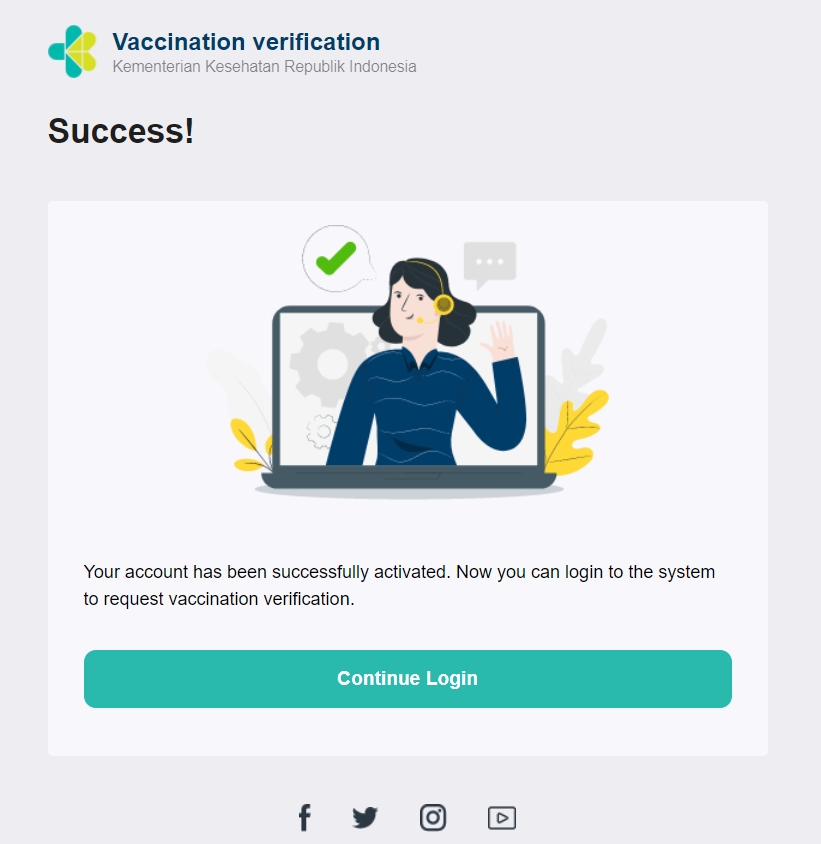
Next, the new user needs to return to the original sign in page, enter the same email address and password, and click Sign In.
When the page opens, users can then click to “Apply new verification request”. Here, users must will be asked for:
- Name
- Date of birth
- Email address
- Phone number prefix
- Phone number
- Nationality
- Passport number
- The number of vaccines received
With the information that’s already been given already pre-populated.
There is also a field that requires an upload of a photo or scanned copy of the passport. Accepted file types are JPG, JPEG, PNG, and PDF with a maximum file size of 1MB.
After selecting how many vaccines have been received, the user is then asked to provide further information, including the brand of the vaccine received – selected from a dropdown box – the date it was received, and the location.
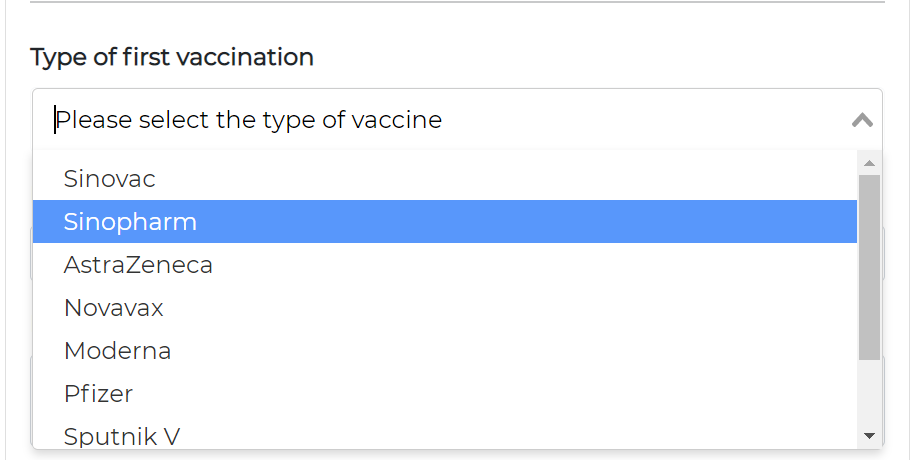
This is the list of accepted vaccines, plus CanSino and Johnson & Johnson.
Finally, the user will need to upload proof of the vaccination with the same parameters as the passport requirements.
This information must be added for both vaccines if the applicant has received both doses of vaccine.
Once all the information has been entered, click “Submit” to send the application over.
How to register a foreign vaccine in Indonesia
Users also need to ensure that they are fully registered for the PeduliLindungi app, which is available for both Indonesians and foreigners, with or without a NIK.
After the documents uploaded to this site have been verified, the information should then become available in the app. This will mean they no longer need to carry their paper vaccine certificates and can easily enter malls and restaurants.