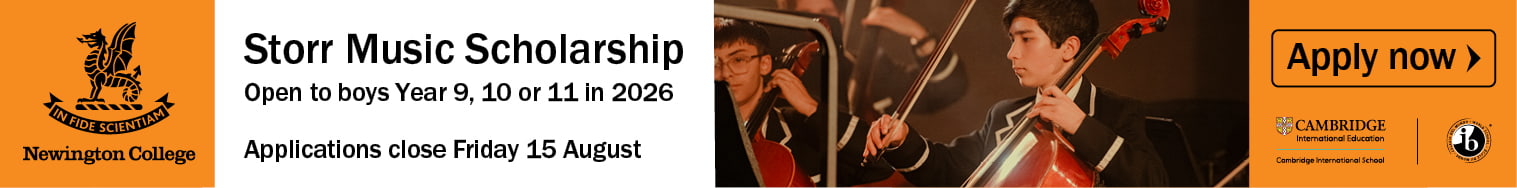The Criminal Investigation Agency of the Indonesian National Police will block 191,000 cell phones, the majority of which are iPhones, that enter Indonesia illegally.
Customs stated that the cell phones entered Indonesia illegally because they did not go through a verification procedure and had a fake International Mobile Equipment Identity (IMEI) number, resulting in state losses of more than Rp350 billion.
Later, the blocked device will be disabled by not being able to get the network from the cellular operator. That way, users cannot use their devices to the fullest.
For those who want to check the IMEI status on their cellphone, there are several easy ways to do it. Without further ado, here are the steps:
- First, open the Settings menu on the smartphone then select About phone
- Scroll down until you find the IMEI description
- Or you can also look at the IMEI number in the smartphone purchase box
- After the IMEI number is known, visit the Ministry of Industry website imei.kemenperin.go.id or the Customs and Excise website beacukai.go.id
- Next, enter the iPhone IMEI number in the column provided
- Then click the magnifying glass icon to start the search
If IMEI is registered, the words “IMEI registered in the Ministry of Industry database” will appear, this means that the device is distributed via official channels.